GOOGLE SUITE VS MICROSOFT OFFICE: WHY GOOGLE’S CLOUD TOOLS ARE A GAME CHANGER
In today’s fast-moving digital world, where people work from home, the office, and even on the road, having tools that are flexible and easy to use is a must. That’s where Google Suite (now called Google Workspace) shines. While Microsoft Office has long been the standard for document editing and productivity, Google’s cloud-first tools are quickly becoming the go-to choice for many teams.
1. Work from Anywhere, on Any Device
One of the biggest benefits of Google Suite is its cloud-based system. Your files rangin from Docs, Sheets, Slides, etc. are all saved automatically to Google Drive. That means you can start a document on your phone, continue editing it on your laptop, and finish it on a tablet all without needing to transfer files or carry around storage devices. Unlike Microsoft Office, which often saves files locally, Google keeps your content safely stored in the cloud, always accessible.
This also means you won’t lose your work if your computer crashes. Everything is backed up online. Whether you're in a different city or even a different country, you can log in and access your files instantly. That’s peace of mind and true freedom to work anywhere.
2. Real-Time Collaboration and Editing
Another standout feature of Google Workspace is real-time collaboration. Multiple people can open and edit the same document at the same time, from different locations around the world. You can see who’s editing, leave comments, make suggestions, and chat within the doc—all without sending a single email. In contrast, Microsoft Office users often have to deal with multiple versions and file syncing issues.
This live-editing feature makes group projects faster and smoother, whether you’re a student, a remote worker, or a business team. No more emailing attachments back and forth. Everyone works on the same file, in real time.
3. Saves Space and Reduces Clutter
Because everything in Google Suite is cloud-based, you don’t need to install heavy software or save bulky files on your device. That means more free space on your computer or phone. It also reduces the need for external hard drives or USB sticks. All you need is an internet connection and sometimes, not even that, because many Google tools now work offline too.
This helps students, small businesses, and even large companies keep things light, fast, and organized. You can search for documents by keyword, share with a single link, and organize your files in folders that sync across all your devices.
Final Thoughts
Google Suite isn’t just another Office alternative; it’s a smarter, more flexible way to work in today’s digital world. With automatic cloud saving, real-time collaboration, and device freedom, it’s no wonder more people are making the switch. Microsoft Office still has its strengths, especially in advanced formatting or power features, but for daily productivity, Google Suite makes work simpler, faster, and more connected than ever before.
Photo credit: Unsplash


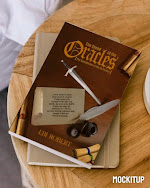





0 Comments