The West African Examinations Council (WAEC) has announced that the previously held 2025 WASSCE results will be released on or before 4th of August 2025, and candidates across Nigeria and West Africa are eager to know how they performed.
If you're one of them (or you're checking for a friend or sibling) this blog post will walk you through all the available methods to check your result: via SMS, the WAEC Result Checker App, and the official WAEC website.
Whether you have a smartphone, basic phone, or just internet access, there’s a tailor method that works just for you.
What You Need Before Checking Your Result
To check your WAEC result through any of the available channels, make sure you have the following:
Your WAEC Examination Number (10 digits: 7-digit centre number + 3-digit candidate number)
The Examination Year (2025)
The Type of Examination (e.g., WASSCE School Candidates)
A valid e-PIN or Scratch Card
A phone (for SMS or app) or internet access (for website or app)
Method 1: Check WAEC Result via SMS
This is the easiest option if you don’t have access to the internet.
Here’s how to do it:
Send a text in the following format to 32327:
WAEC*ExamNumber*PIN*ExamYear (note: no spaces)
Example:
WAEC*4123456789*123456789012*2025
Kindly Note:
Use only MTN, Glo, or Airtel lines.
Each SMS costs ₦30.
You will receive a reply showing your result details.
Method 2: Check WAEC Result Online
This is the most detailed and popular option. Here’s how to do it:
Visit the official WAEC result checker:
www.waecdirect.org
Enter your WAEC Exam Number (10 digits).
Select the Exam Year (2025).
Choose your Exam Type (e.g., WASSCE School Candidate).
Enter your e-PIN Voucher Number and Serial Number.
Click Submit to view your result.
You can print or screenshot your result for future use.
Method 3: Check via WAEC Mobile App
WAEC now has an official mobile app for Android and iOS devices. It’s simple to use and gives you easy access to your result.
Steps:
Download the WAEC Result Checker app from the Google Play Store or Apple App Store.
Launch the app and fill in your:
Exam Number
Exam Year
Exam Type
e-PIN and Serial Number
Tap on “Check Result”.
Your result will be displayed instantly. You can also save it or share it directly from the app.
Common Mistakes to Avoid
Double-check your exam number and PIN before submitting.
Don’t reuse an already-used scratch card.
Avoid checking on third-party or fake WAEC websites.
What to Do If You Have Issues
If you get an error or invalid response, try the following:
Recheck your input and PIN.
Try again with a different network or device.
Visit your school or WAEC office for help.
And for further queries, contact WAEC Support via their online helpdesk. You can do so by clicking SUPPORT HELPDESK.
With these three convenient options available — SMS, website, and mobile app — checking your WAEC result in 2025 is faster and easier than ever before.
By Daniel Ayotunde OMONITAN


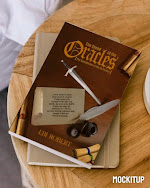





0 Comments